You want to try Linux in VirtualBox, but confused, what type of networking you should choose?
There are currently (VirtualBox 6.0) 7 options, how the virtual adapter will be attached to the real network of the host computer.
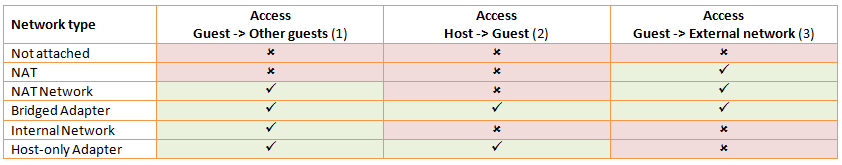

There are currently (VirtualBox 6.0) 7 options, how the virtual adapter will be attached to the real network of the host computer.
- Not attached - there will be no connection to any network
- NAT (network address translation) - if all you want is to browse the Web, download files, and view email inside the guest, then this default mode should be sufficient for you
- NAT Network - type of internal network that allows outbound connections
- Bridged Adapter - for more advanced networking needs, such as network simulations and running servers in a guest
- Internal Network - this can be used to create a network which is visible to selected virtual machines, but not to computers/applications running on the host or to the outside world
- Host-only Adapter - used to create a network containing the host and a set of virtual machines, without the need for the host's physical network interface
- Generic Driver - rarely used modes which share the same generic network interface



